Practical introduction to git and GitHub/GitLab
Created by
What is a VCS and how it makes life easier?
What is a VCS and how it makes life easier?
- VCSVersionControlSystem
- a system that records changes to a file (or directory) over time so that you can recall specific versions later
- You can version control all kind of work you do:
- Poetry
- Images
- Music
- Programming
- ...
- Easily share your work with other team members
VCS Types
- local
- really, not used by companies
- centralized
- like subversion
- decentralized (distributed)
- like git
Local VCS
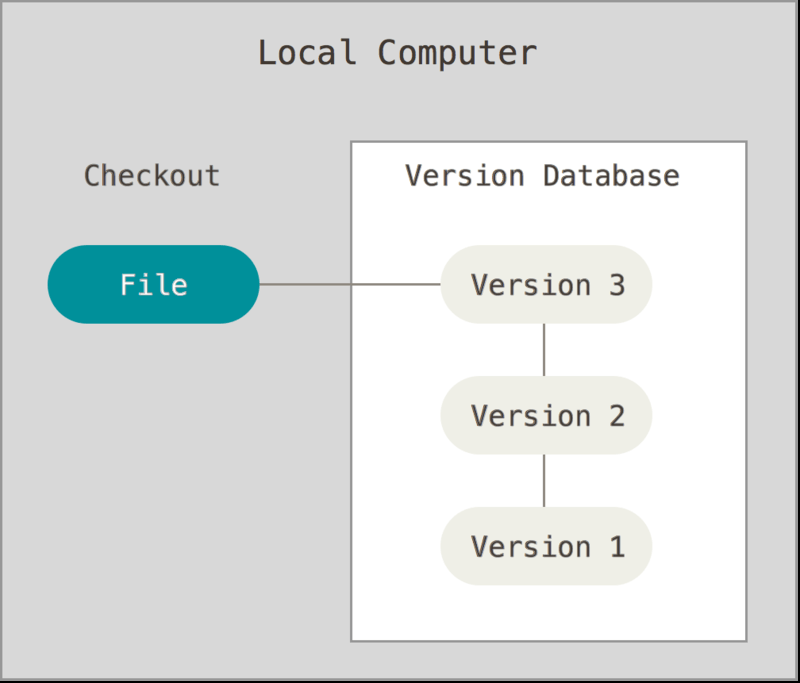
Centralized VCS
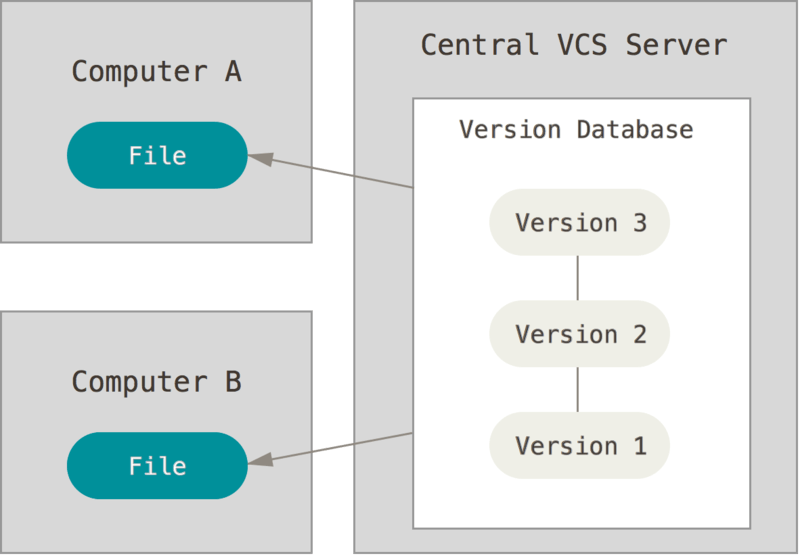
Distributed VCS
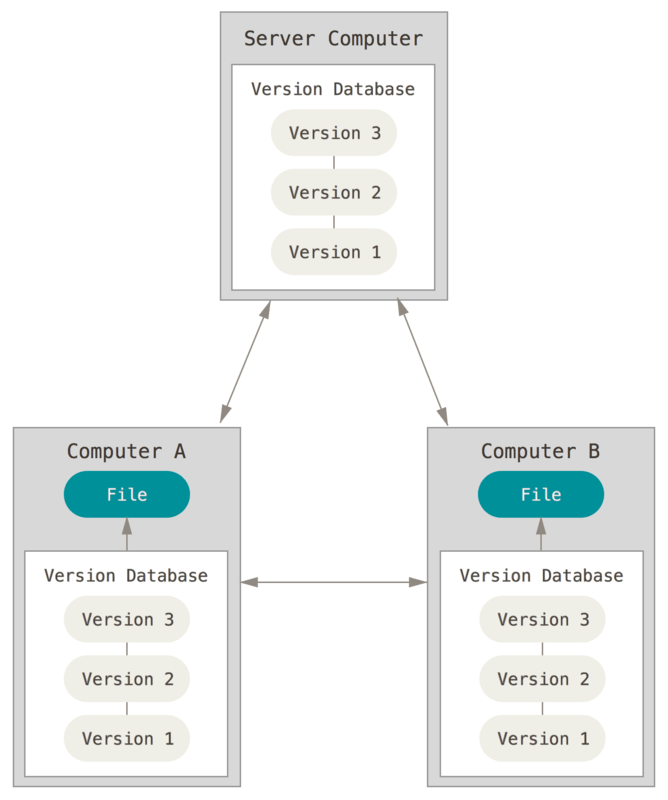
Installing and configuring git.
Installing and configuring git.
- Installing Git
- Note for Windows Users - install from gitforwindows.org which also brings a nice features like
git bash,shell integrationand more
Creating git repository
Creating git repository
What is a git repository?
- We can tell git to track the changes and keeps a history of them for any folder of our computer.
- The tracked changes per folder with all the history will be saved by git in
.gitfolder, which is called a git repository. - If you delete your git repository, i.e. the
.gitfolder, then you'll delete your project’s history
Initialize a Git repository
- If we want git to track the changes in a folder, first we need to tell git to initialize in that folder a git repository:
# make sure you are in your root project folder:
pwd
# the output should be the full path you are currently in
# initialize git repo for that folder:
git init
Setup your git identity
- Before your first commit, you have to provide your user name and email.
- This information will be stamped in each of you commits and other git activities you make.
# per project - make sure you type next commands while you are in the root git folder
git config user.email "your_mail@mail.com"
git config user.name "User Name"
# or if you wish to setup your git identity on global level, you can use the --global option:
git config --global user.email "your_mail@mail.com"
git config --global user.name "User Name"
Create a git commit
Create a git commit
The Three States in git
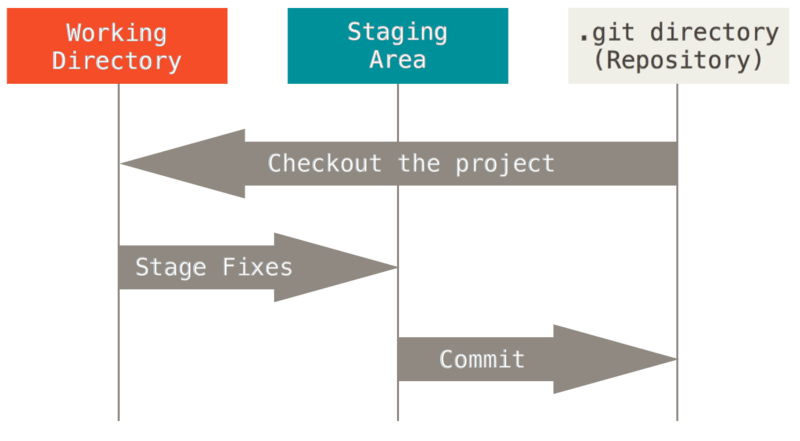
Stage changes
Also known as adding files content to the index
# to stage changes only in certain file/path:
git add path
# to stage all changes (including deletion of files):
git add -A
- The staging area contains all the changes that will be added to the local repository after the
commit - What is the difference between various
git addoptions? check this stackoverflow answer - You can remove (unstage) files from the index, with:
git rm file
Commit changes to local repository
# commit files - the default system editor for git will be opened to write your Commit Message
git commit
# commit and write the Commit Message
git commit -m'Your Commit Message'
- If you want to make VSCode your default git editor:
git config --global core.editor "code --wait"
All steps at a glance
- Each time, you want to commit (save) your changes, you'll need to:
# stage all changes:
git add -A
# commit and write the Commit Message
git commit -m'Your Commit Message'
Get insights of your repo
Get insights of your repo
Git status and commit history
- We often need to check a git repository status (if there are any non-commited changes and etc.)
- Or to check the repository commits history
git status
git log
Working with branches.
Working with branches.
- Reference: Git Branch
- Live demo.
Using GitHub as a remote service
Using GitHub as a remote service
What is GitHub?
- GitHub is a code hosting platform for version control and collaboration. It lets you and others work together on projects from anywhere.
- GitHub is not just a remote for storing git repositories, it also provides features like:
- Fork a repo - you can create a new project based off of another project that already exists.
- Pull Requests - if you have worked on a forked repo, you can contribute your changes to that project by opening a Pull Request. The authors of the original repository can see your work, and then choose whether or not to accept it into the official project.
- GitHub alterantives: GitLab, Bitbucket
Connect your local git repository to your GitHub repository
- Create a local git repository (if you haven't done so)
- Create a corresponding GitHub repo (preferably with the same name, as the root folder of your local repo).
- Follow the instruction given in github page, in the section: "…or push an existing repository from the command line" section.
- Or read the github docs: Adding an existing project to GitHub using the command line
Pushing changes to GitHub
- Each time, you want to "store" your local repo changes to your remote GitHub repo, you'll need to
pushthat changes
# push your default local branch (master/main) to the corresponding remote (origin):
git push
Resources
Recommended Videos
Git Tutorial for Beginners: Command-Line Fundamentals
Github Tutorial For Beginners - Github Basics for Mac or Windows & Source Control Basics
These slides are based on
customised version of
framework

