jQuery in 2 hours
Created by
jQuery overview
jQuery overview
What is?
- jQuery is a JavaScript Library.
- Focuses on simplifying DOM manipulation, AJAX calls, Event handling, animation.
- Provides API that works across a multitude of browsers.
Getting started
- To start using jQuery in your site, you can:
- Download it
- include it from a CDN (Content Delivery Network)
- Popular jQuery CDNs:
- jQuery @jQuery CDN
- jQuery @Google CDN
- or just search in google: jQuery CDN
The benefits of using CDN
- Popular CDNs libraries are cached on user's machines
- Cloud based - the file will be downloaded from the nearest server to the user
jQuery Syntax
jQuery Syntax
jQuery Syntax
- The most basic concept of jQuery is to "select some elements and do something with them."
- The jQuery syntax is tailor-made for selecting HTML elements and perform actions on the element(s).
$(selector).action()
$("div").hide() - hides all <div> elements.
$(".red").hide() - hides all elements with class="red"
$("#vip").hide() - hides the element with id="vip"
$(this).hide() - hides the current element.
How it works?
- The jQuery library exposes its methods and properties via two properties of the window object called
jQueryand$ $is just an alias forjQueryand it's often employed because it's shorter and faster to write
The Document Ready Event
- It's a good practice to run your code as soon as the document is ready to be manipulated, and not before that.
$( document ).ready(function() {
// Your code here.
});
// Shorthand for $( document ).ready()
$(function() {
// Your code here.
});
jQuery Selectors
jQuery Selectors
jQuery Selectors
- jQuery supports most CSS3 selectors, as well as some non-standard selectors.
- Reference: Selectors @jquery.com
Basic Selectors - Examples
// by ID:
$( "#vip" );
// by class name:
$( ".red" );
// by attribute selector:
$( "input[target='_blank']" );
// by pseudo-elemement selector:
$( "div:nth-of-type(1)" )
Jquery Events
Jquery Events
- jQuery provides simple methods for attaching event handlers to selections.
- In jQuery, most DOM events have an equivalent jQuery method.
$(".title").click();
Syntax
$( 'selector' ).eventMethod( eventHandlerFunction );
- eventMethd is any of jQuery Event Methods
- eventHandlerFunction - definition of the function which will be executed when the event fires.
$('.title').click(function (e) {
$(this).css('color','red');
})
The on() Method
- Attach an event handler function for one or more events to the selected elements
- Reference: on() @jquery
$('.item').on('click', function (e) {
$(this).css('color','red');
})
The Event Handler Function
$('.title').click(function (e) {
console.dir(e);
$(this).css('color','red');
})
- The eventHandlerFunction can receive an event object.
- Reference: event object @jquery
- Inside the function, '
this' refers to the DOM element that initiated the event. - use:
$(this)to convert the DOM object to jQuery Object
jQuery Traversing
jQuery Traversing
Overview
- The most common traversing operations is to get parents, descendants, and siblings of elements.
Parents
parent()- returns immediate parent- Reference: parent @jquery
parents()- returns ancestors- Reference: parents @jquery
- parentsUntil() and closest()
// get parents of all selected children:
$('.child').parent().css('background', 'yellow');
// get parents with class='uncle' of all selected children:
$('.child').parent('.uncle').css('background', 'orange')
Descendants
- Self-learning: Traversing - Descendants @w3schools
Siblings
- Self-learning: Traversing - Siblings @w3schools
get.set HTML content
get.set HTML content
get
text()- Sets or returns the text content of selected elementshtml()- Sets or returns the content of selected elements (including HTML markup)val()- Sets or returns the value of form fields
jQuery Plugins
jQuery Plugind
Live Demo - DataTables
- DataTables site: datatables.net
Tasks
Fotorama jQuery Plugin
The task - Get familiar with fotorama jQuery plugin
- fotorama is a
A simple yet powerful responsive jQuery image gallery.
- Check the fotorama site and using the docs and examples there, try to implement a simple responsive slideshow as given bellow
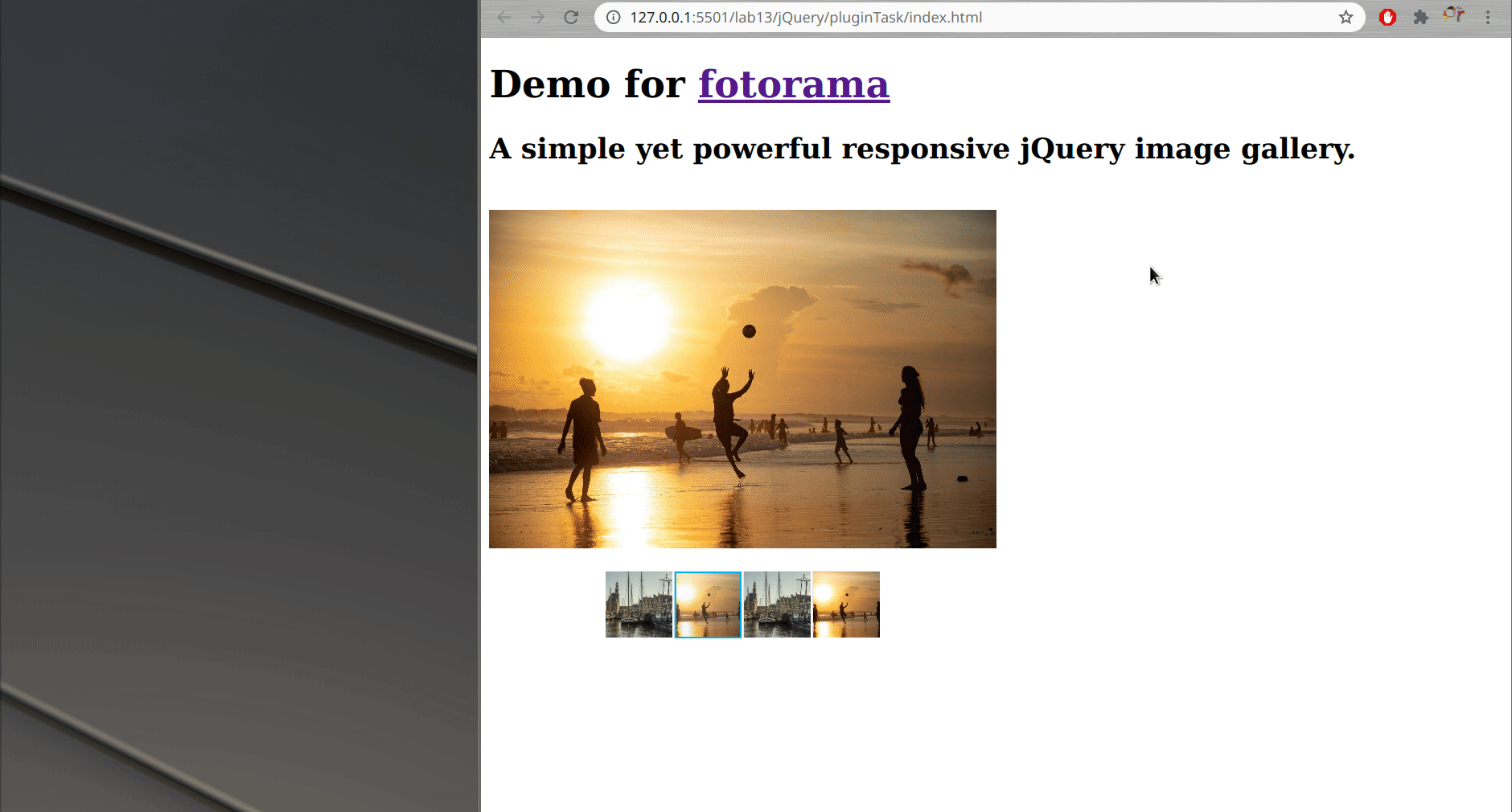
Solution
fotoramaPluginSolution.zipThese slides are based on
customised version of
framework

