Keyboard shortcuts:
N/СпейсNext Slide
PPrevious Slide
OSlides Overview
ctrl+left clickZoom Element
If you want print version => add '
?print-pdf' at the end of slides URL (remove '#' fragment) and then print.
Like: https://wwwcourses.github.io/...CourseIntro.html?print-pdf
Promises and Async
Created by
Asynchrony in JavaScript
Asynchrony in JavaScript
What is multitasking?
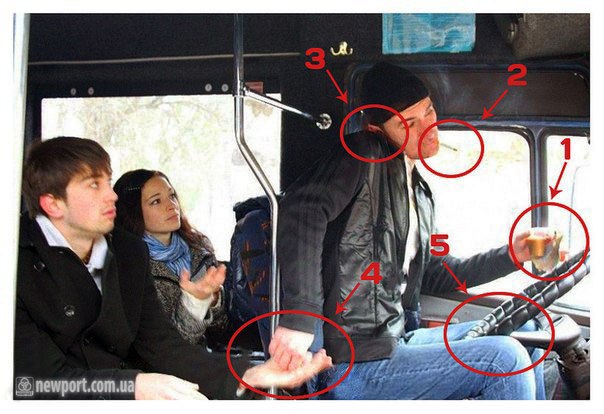
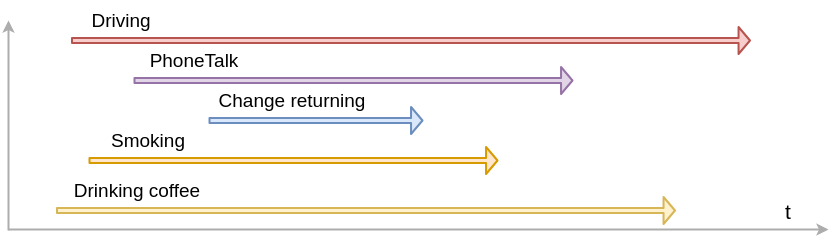
Multitasking in JS
- Multitasking (concurrency) is usually achieved by multithreading or multiprocessing.
- A JavaScript program runs on a single thread!
- But the host environment (node.js/browsers/etc.) allows us to achieve a kind of multitasking programs using asynchronous code execution
- More on asyncronous JavaScript, eventloop: Understanding Asynchronous JavaScript
Synchronous vs. Asynchronous Overview
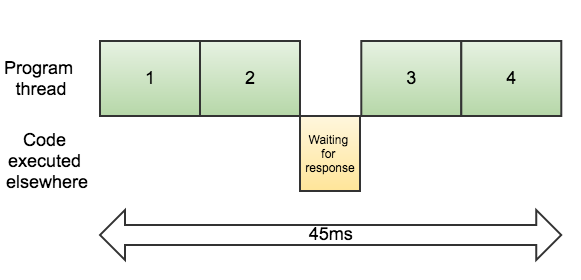
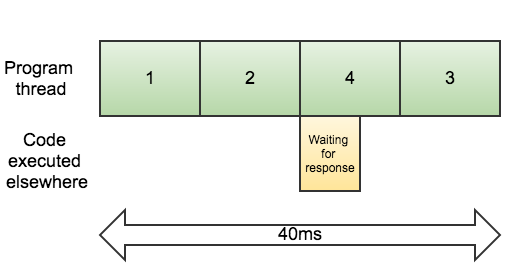
Synchronous vs. Asynchronous Demo
// generate array of integers - needed for tests bellow:
let testArrays = [
Array.from({length:1_000_000},(_,i)=>i+1),
Array.from({length:2_000_000},(_,i)=>i+1),
Array.from({length:3_000_000},(_,i)=>i+1),
];
function syncDemo(){
console.time('syncDemo');
testArrays.forEach(arr=>{
console.log(arr.reduce((ac, el)=>ac+el));
})
console.timeEnd('syncDemo');
}
function asyncDemo(){
//setTimeout is executed asynchronous and is not blocking the rest of the code!
console.time('asyncDemo');
testArrays.forEach(arr=>{
setTimeout(()=>{console.log( arr.reduce((ac, el)=>ac+el) )}, 0)
})
console.timeEnd('asyncDemo');
}
console.log(`~~~~~ Sync execution ~~~~~`);
syncDemo();
console.log(`\n~~~~~ Async execution ~~~~~`);
asyncDemo();
// ~~~~~ Sync execution ~~~~~
// 500000500000
// 2000001000000
// 4500001500000
// syncDemo: 176.295ms
//
// ~~~~~ Async execution ~~~~~
// asyncDemo: 0.411ms
// 500000500000
// 2000001000000
// 4500001500000
Why Using Promises?
Why Using Promises?
The problem
- Let's have to build a program which will:
- prepareDinner() and if it is fulfilled, then
- eatDinner() and if it is fulfilled, then
- goToBed()
- Examine the next code. It works as we want, but calling a function into another function is a bad practice
- no separation of concerns
- spaghetti code
Solution with callbacks
- To separate the concerns we can use callback functions, but the code is still difficult to mange. In fact, this is what is called a callback hell:
Solution with Promises
- Next code is definitely cleaner
Promises
Promises
Overview
- A Promise is an object representing the eventual completion or failure of an asynchronous operation
- Essentially, a promise is a returned object to which you attach callbacks, instead of passing callbacks into a function.
- A promise can either be fulfilled with a value or rejected with a reason (error)
- A promise object has method then() which accepts two callback functions and returns a promise object (which means that we can chain multiple
then()calls) - Once a Promise is fulfilled or rejected, the respective handler function (onFulfilled or onRejected) will be called asynchronously
// create Promise object:
const p = new Promise((resolve, reject)=>{
// do promised work asynchronously, like getting data
setTimeout(() => {
const data = 'some data';
if(data){
resolve(data)
}else{
reject('Error')
}
}, 1000);
});
// use promise:
p.then(value => {
console.log(value);
}, reason => {
console.error(reason);
});
Async/Await
Async/Await
Overview
- Async/await is a syntactic feature that allows writing asynchronous code in a more synchronous manner. It's built on top of Promises.
- An async function always returns a Promise.
- The await keyword can be used inside async functions to pause the execution until the Promise is resolved.
let getDataPromise = new Promise((resolve, reject) => {
setTimeout(() => {
resolve('Some data');
// reject('Error message');
}, 1000);
});
async function renderData() {
try {
const data = await getDataPromise
console.log(data);
} catch (error) {
console.error(error);
}
}
renderData();
Async/Await API vs Promise API
let getDataPromise = new Promise((resolve, reject) => {
setTimeout(() => {
// resolve('Some data');
reject('Can not get data!');
}, 1000);
});
// using getDataPromise with Async/Await API:
async function renderData() {
try {
const data = await getDataPromise
console.log(data);
} catch (error) {
console.error(error);
}
}
// using getDataPromise with Promise API:
function renderData() {
getDataPromise
.then(data=>console.log(data))
.catch(err=>console.log(err))
}
renderData();
References
References
Docs
These slides are based on
customised version of
framework
