N/Спейсследващ слайд
Pпредишен слайд
Oвсички слайдове
ctrl+left clickувеличава елемента
If you want print version => add '
?print-pdf' at the end of slides URL (remove '#' fragment) and then print.
Like: https://wwwcourses.github.io/...CourseIntro.html?print-pdf
TypeScriptBasics
Създаден от
TypeScript Overview
TypeScript Overview
Overview
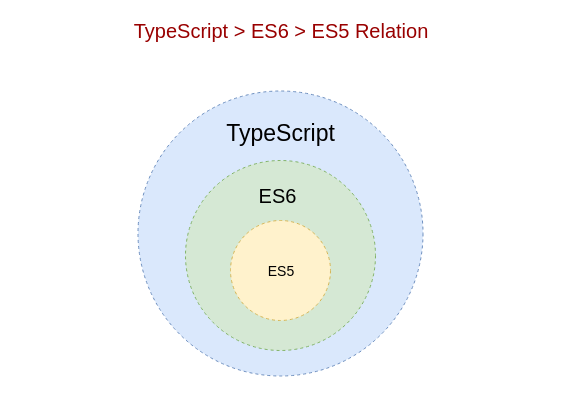
Overview
- TypeScript is a superset of JavaScript, which means each valid JavaScript program is a valid TypeScript program.
- TypeScript compiles to clean, simple JavaScript code which runs on any browser, in Node.js, or in any JavaScript engine that supports ECMAScript 3 (or newer).
- official site: typescriptlang.org
Installation
- You must have nodejs installed.
# install as global node module:
$ sudo npm install -g typescript
# check installation
$ tsc -v
Version 3.8.3
Usage
- We can transpile TypeScript (or ES6) to ES5 using the TypeSctipt compiler
- Let's have a valid ES6 file:
class Animal {
name:string
constructor(name) {
this.name = name;
}
eat(){
console.log(`${this.name} is eating`);
}
speak() {
console.log(`${this.name} makes an animal noise`);
}
}
class Dog extends Animal {
constructor(name) {
super(name);
}
speak() {
console.log(`${this.name} barks`);
}
}
var pluto = new Dog('Pluto');
pluto.speak();
pluto.eat();
- We can transpile it to ES5 just by changing its extension to .ts and:
tsc ES6toES5.ts
TypeScript Features
- Static typing
- Interfaces
- Decorators
- Transpile into old ES version
- many others...
Static Typing vs Dynamic typing
- In dynamically typed languages(JavaScript, Python, PHP, Ruby...) types of variables are generally not known at compile time.
- In a statically typed language, variables, parameters, and objects members (i.e properties and methods) have types that the compiler knows at compile time.
- The compiler use that information to perform type checks and to optimize the compiled code.
- TypeScript introduces static types into JavaScript!
The Benefits of Static Typing
- Catch more errors at compile time (and less bugs at run time)
- It helps IDEs with code-completion (IntelliSense)
- Type annotations are useful for documentation, which helps large teams to collaborate
- Static Typing in JavaScript makes it less "ugly" for developers coming from Java, #C, and so on.
Early errors/bug finding
- TypeScript can help us to discover errors and bug-candidates while we write the program:
let add = function(x,y) {
console.log(x+y)
}
// this is legal JS call, but TypScript will raise an error:
add(3);
//test.ts(5,1): error TS2554: Expected 2 arguments, but got 1.
- Note, that despite the error, the JS files is generated.
Create TypeScript Project
Create TypeScript Project
Prepare project folder structure
- Note, that in TypeScript projects, the convention for folder naming is typically kebab-case (also known as hyphenated lowercase). This means using lowercase letters with hyphens separating words, e.g., my-project-folder
- On Linux/MacOS you can use next bash oneliner:
ts-demo-project/
├── dist
# the compiled JS files
└── src
# for source TS files
mkdir -p ts-demo-project/{dist,src}
Initialize a Node.js project
- This creates a
package.jsonfile, which holds various metadata relevant to the project and keeps track of your project's dependencies and scripts - Reference: What is the file `package.json`?
# navigate to project root folder
cd ts-demo-project
# create package.json with defaults
npm init -y
Install project dependencies
- It's usually a good idea to have TypeScript listed as a dependency in your project.
npm install typescript --save-dev
Configure TypeScript
- The tsconfig.json file lets you set options for the TypeScript compiler.
- Inside your project directory you can generate it with some defaults using:
- Make sure you have next options enabled:
# create the tsconfig.json with some default settings
tsc --init
{
"compilerOptions": {
"target": "ES6",
"module": "commonjs",
"outDir": "./dist",
"rootDir": "./src",
"strict": true
},
"include": ["src/**/*.ts"],
"exclude": ["node_modules"]
}
Create a simple TS file
- Create the
helloUser.tsinsrc/folder
let userName:string = 'Ada';
let userAge:number = 34;
console.log(`Hello ${userName}, you are ${userAge} age old`);
Compile and Run Your TypeScript Code
- Use the TypeScript compiler to transpile your TS source code to JavaScript.
- In root project folder:
- The compiled JavaScript files will be in the
distdirectory if you specified it in your tsconfig.json
tsc
Watching for Changes
- Manually compiling TypeScript every time you make changes can be tedious.
- You can use a tsc compiler in watch mode that monitors your source files for changes and automatically compiles them.
tsc --watch
Basic Types in TypeScript
Basic Types in TypeScript
TypeScript Types
- JavaScript have several native types, which also exist in TypeScript
- boolean - true/false
- number - integers, floats, Infinity and NaN
- [] - arrays of other types
- {} - object literal
- undefined - for not set value
- But TypeScript also adds:
- enum - enumerations like { Red, Blue, Green }
- any - use any type
- void - nothing
Reference: Everyday Types @typescriptlang.org
Typing - examples
// Boolean
let isDone: boolean = true;
console.log(isDone);
// Number
let decimal: number = 6;
let hex: number = 0xf00d;
console.log(decimal, hex);
// String
let favColor: string = "black";
console.log(favColor);
// Array
let array1: number[] = [1, 2, 3];
let array2: Array<number> = [4, 5, 6, 7]; // Using generic array type
console.log(array1, array2);
// Tuple
let x: [string, number];
x = ["hello", 10];
console.log(x[0]); // Outputs: hello
console.log(x[1]); // Outputs: 10
// Enum
enum Color { Red, Green, Blue }
let c: Color = Color.Green;
console.log(c); // Outputs: 1 (the enum's value)
// Object
let someObject: object = { name: "someObject" };
console.log(someObject);
// Any
let notSure: any = 4;
notSure = "maybe a string instead";
notSure = false;
console.log(notSure);
Function Types
- Function types are used to specify the types of input parameters and the return value for functions
- This ensures that functions are used correctly with the expected parameters and return type, catching potential errors early.
// The function add takes two parameters x and y, both of type number, and returns a number.
function add(x: number, y: number): number {
return x + y;
}
console.log( add(2,3) ); // 5
console.log( add("hello", 5) ); // Error: Argument of type 'string' is not assignable to parameter of type 'number'.
console.log( add(5) ); // Error: Expected 2 arguments, but got 1.
console.log( add(2,3).toUpperCase() ); // Error: Property 'toUpperCase' does not exist on type 'number'.
Function Optional Parameters
- In TypeScript, you can specify optional parameters for functions, which means the caller of the function is not required to provide values for those parameters.
- Optional parameters are defined by appending a question mark (?) to the parameter name.
// optional parameters:
function greet(firstName: string, lastName?: string) {
return lastName? `${firstName} ${lastName}`: firstName;
}
console.log( greet('Ada', 'Byron') );
console.log( greet('Ada') );
These slides are based on
customised version of
framework

