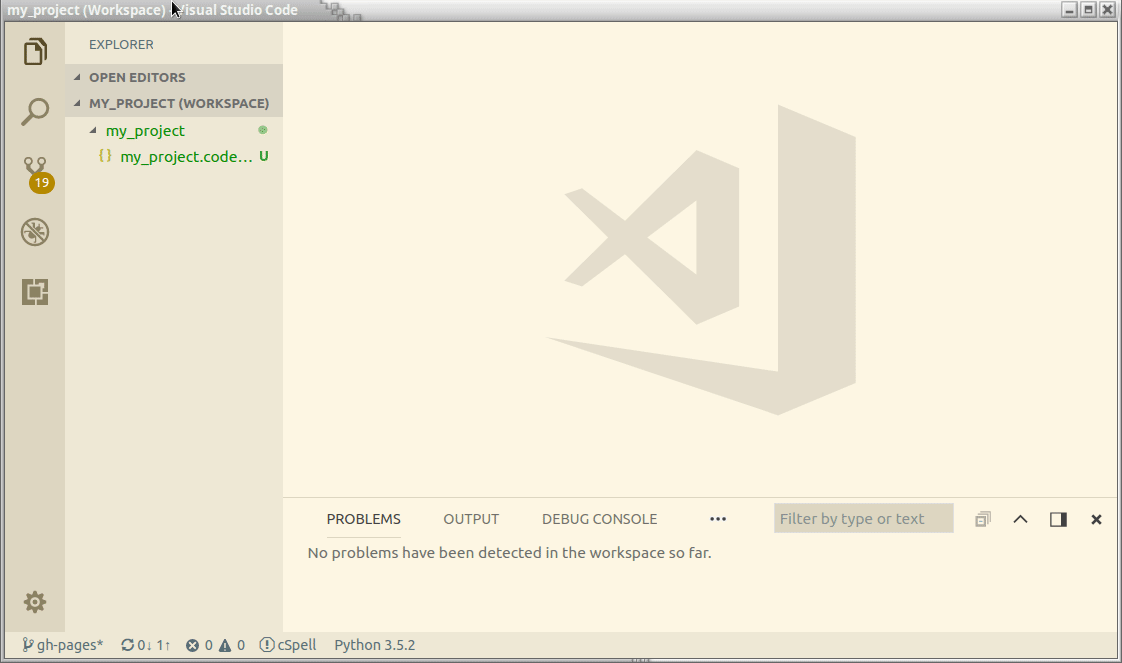Introduction
Created for
About me
Name: Iva E. Popova
- First PC: Правец 8А
- First OS: DOS
- First Programming Language: BASIC
- First technical schools: УКТЦ по МТТ, гр. Правец
- First Cat: black and yellow eyed
What I've used Python for?
- Back-End Web Development.
- Data scraping, analyses and transformation.
- Natural Language Processing, opinion mining.
Tech skills
- HTML, CSS, JavaScript, React.js, Vue.js,...
- Python, Perl6, Perl5, C++, Prolog.
- GraphDB, MongoDB, MySQL/Postgre.
- RDF, WordNet.
- Knowledge representation, ontologies.
Teaching Experience
- Technical University:
- Programming languages
- Internet Programming
- Discrete Mathematics
- Artificial Intelligence and Expert Systems
- IT-Academy:
- HTML, CSS
- ProgressBG:
- Front-End Development
- MySQL
- Python
Course intro
Course Email
- progressbg.python.course@gmail.com
- use it to submit your HW
- ask any questions
Python intro
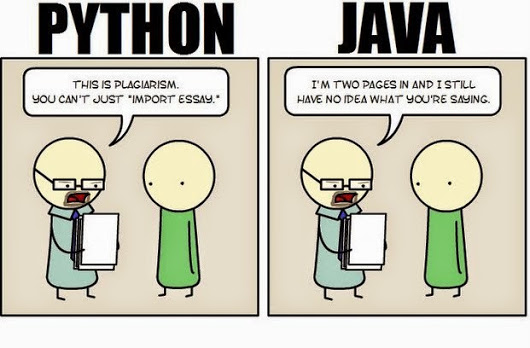
picture source: @imgur.com
from If programming languages were essays...
History
- Creator: Guido van Rossum
- Named after Monty Python's Flying Circus comedy show.
- Python 1.0 - January 1994
- Python 2.0 - October 2000
- Python 3.0 - December 2008
What's the use of Python?
- Python is a general-purpose programming language, used for:
- System administration (incl. cloud)
- Embedded devices
- Web and Internet Development
- Mobile apps development
- Data Science, Big Data, Machine Learning
- Scientific computing
- Education
Python implementations/distributions
- CPython - the official Python distribution.
- PyPy - faster and compliant with Python2 and Python 3
- Jython - Python for the Java Platform.
- IronPython - the Python programming language for the .NET Framework.
- Pyjs - contains a Python-to-JavaScript compiler, an AJAX framework and more.
Setting up Python (on Windows, Mac, Linux)
Install Python on Windows - HowTo
- Download the Installer:
- Python Releases for Windows
- Select 32-bit and 64-bit versions according to your system
- Customize installation:
- installation location:
C:/Python27or
C:/Python36 - Select "Add Python to PATH"
If you don't have a convenient terminal install gitbash for windows, which is included in the git for windows package.
Install Python on Windows - more info
Install Python on Mac - more info
Install Python on Linux
Verify installation:
- Open a command prompt and type:
# check for python installed version: python --versions # check for pip installed version: pip --version
Let's get dirty - write your first Python script (using IDLE).
- Open your Python's IDLE
- Write down next code (put your names in the quotes) and hit enter:
first_name = "Iva"
last_name = "Popova"
print(first_name + last_name)
Python IDEs and text editors
- JetBrains' PyCharm
- Download free community edition
- Sublime Text 3
- More on using Sublime Text with Python: Setting Up Sublime Text 3 for Full Stack Python Development
- Visual Studio Code
- More on using VS Code with Python: Python in Visual Studio Code
Write Python in VS Code
Prepare your Workspace
- Make a root folder for your python project.
- Open vscode.
- Select "Add folder" and choose the folder you've made.
- In the sidebar, the "Explorer" will show your folder.
- Save your workspace (you can use the same name as the project)
- Menu=>File=>save Workspace As...
Prepare your Workspace
Your Workspace should look like:
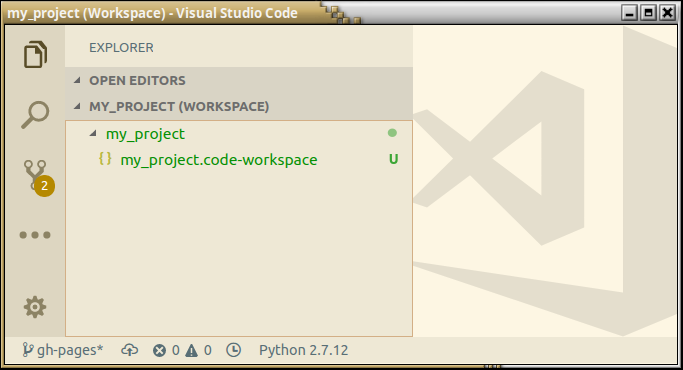
Create and execute a Python file
- Right click on the root folder in VS Code Sidebar.
- Select: "New File", enter the name:
say_hello.pyand press enter. - Write down this code (put your name in the quotes):
- Right click anywhere on the editor window and select "Run Python File in Terminal".
Note, this command will be present, only if you've been installed the extension: python by microsoft
my_name = "Iva"
print("Hello " + my_name)
Select Python version
ctrl+shift+p and find Python: Select interpreter
Useful Keyboard Shortcuts
| Keys | Action |
|---|---|
| ctrl+shift+p | Opens Command Palette |
| ctrl+s | Save file |
| ctrl+` | Toggle Terminal/Output panel |
| ctrl+z | Undo what you've typed |
| ctrl+l | While in terminal will clear the output |
Command Palette gives you access to all VS commands in the given context.
Useful videos
How to Install Python with Visual Studio Code [2018] by Jason E.
Useful videos
Useful videos
Useful Readings
What's in a program
| Bulgarian | Python | |
|---|---|---|
| novel | <=> | program |
| paragraph | <=> | block |
| sentences | <=> | instructions |
| types of sentences (declarative, imperative,...) | <=> | types of instructions (statements, expressions) |
| grammar rules (can be ambiguous) | <=> | grammar rules (could not be ambiguous) |
What's in a Python program
- A program consists of set of instructions, which are executed by the computer.
- In Python, we write each instruction on a new line.
- Instructions which performs one task are separated as a
block. - In Python the block is not separated by braces, as in other programming languages, but by same indentation of the instructions in it.
These slides are based on
customised version of
framework