More Data Types: Dictionaries and Sets
Created for
Dictionaries
Dictionaries
What is a Dictionary?
- An unordered collection of objects (values)
- Each value is associated with a unique key.
- A dictionary can be regarded as a collection of key:value pairs
- Dictionaries in Python are similar to associative arrays, hashes (hash tables) in other programming languages (PHP, Perl, Ruby)
Dictionary Structure
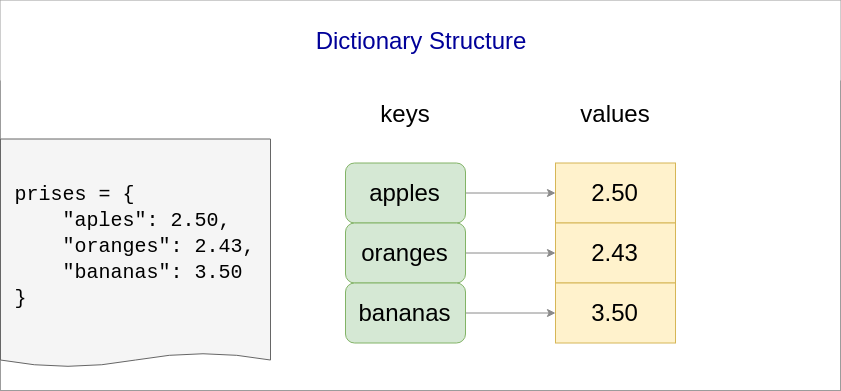
Syntax
dictionary = {
'key1': value 1,
'key2': value 2,
'keyN': value N
}
- There is no order in dictionary! We can not say if 'key1' pair will be before 'key2' pair
- Keys must be immutable data type. Usually they are strings.
Retrieve item from dictionary
Dictionary values can be retrieved from the collection using their respective keys.
item = dictionary_name[key]
prices = {
"apples": 2.50,
"oranges": 2.43,
"bananas": 3.50
}
apples_price = prices['apples']
print("{:.2f}".format(apples_price))
# 2.50
oranges_price = prices['oranges']
print("{:.2f}".format(oranges_price))
# 2.43
Change item in a dictionary
dictionary_name[key] = new_value
### change apples prices:
prices['apples'] = 2.20
print(prices)
# {'apples': 2.2, 'oranges': 2.43, 'bananas': 3.5}
Add item in a dictionary
dictionary_name[new_key] = new_value
prices = {
"apples": 2.50,
"oranges": 2.43,
"bananas": 3.50
}
### add new key:value pair:
prices['plums'] = 4.30
print(prices)
# {'apples': 2.5, 'oranges': 2.43, 'bananas': 3.5, 'plums': 4.3}
Delete item from dictionary: del - operator
del dictionary[key]
- Deletes the key:value pair whit the given key
prices = {
"apples": 2.50,
"oranges": 2.43,
"bananas": 3.50
}
### just delete 'oranges' key:value pair:
del prices['oranges']
print(prices)
# {'apples': 2.5, 'bananas': 3.5}
Delete item from dictionary: pop()
pop(key[, default])
- If key is in the dictionary, remove it and return its value, else return default.
- If no key or default values are given a KeyError is raised.
Delete item from dictionary: pop() - example
prices = {
"apples": 2.50,
"oranges": 2.43,
"bananas": 3.50
}
### remove 'apples' key:value pair from the dictinary, and return its value
apples_price = prices.pop('apples')
print(apples_price, prices)
# 2.5 {'oranges': 2.43, 'bananas': 3.5}
apples_price = prices.pop('apples', 5.00)
print(apples_price)
# 5.0
Get all dictionary keys: keys()
prices = {
"apples": 2.50,
"oranges": 2.43,
"bananas": 3.50
}
fruits = prices.keys()
print(fruits)
# dict_keys(['apples', 'oranges', 'bananas'])
Get all dictionary values: values()
prices = {
"apples": 2.50,
"oranges": 2.43,
"bananas": 3.50
}
price_list = prices.values()
print(price_list)
# dict_values([2.5, 2.43, 3.5])
Iterate over dictionary keys:
for key in dict_name:
# do something with a key
# do something with a value: dict_name[key]
prices = {
"apples": 2.50,
"oranges": 2.43,
"bananas": 3.50
}
for key in prices:
print("{} - {}".format(key, prices[key]))
# apples - 2.5
# oranges - 2.43
# bananas - 3.5
Iterate over keys and values
for key, value in dict_name.items():
# do something with a key
# do something with a value
prices = {
"apples": 2.50,
"oranges": 2.43,
"bananas": 3.50
}
for fruit, price in prices.items():
print("{} - {}".format(fruit, price))
# apples - 2.5
# oranges - 2.43
# bananas - 3.5
Sets
Sets
What is a Set?
- An unordered collection of unique and immutable objects.
- Set data type in Python is an implementation of the sets as they are defined in mathematics.
Sets vs Dictionaries
- Similarities:
- Both are unordered collection of objects (values).
- Both are mutable (add/remove/modify elements)
- Both use curly braces for their literals.
- Differences:
- A Set can not contain duplicate items! Dictionaries can.
- A dictionary is a collection of
key:valuepairs. - Set is just a values collection
Syntax
set = {value1, value2, valueN}
- There is no order in a set! We can not say if 'value1' pair will be before 'value2'.
- No duplicate items are allowed. If we define a set with duplicate items, only one of them will be present in the set. Others are ignored.
Simple set - example
int_numbers = {1, 2, 3, 4, 5}
print(int_numbers)
print(type(int_numbers))
# {1, 2, 3, 4, 5}
# <class 'set'>
Ignoring duplicate items - example 1
int_dup_numbers = {1, 2, 3, 1, 2, 4, 3, 5, 1, 2, 3}
print(int_dup_numbers)
# {1, 2, 3, 4, 5, 6}
Ignoring duplicate items - example 2
int_numbers = {1, 2, 3, 4, 5}
int_dup_numbers = {1, 2, 3, 1, 2, 4, 3, 5, 1, 2, 3}
print(int_numbers == int_dup_numbers)
# True
Basic sets operations
Basic sets operations
Sets Union

Returns new set, which elements are in either sets.
Sets Union - example
Pipe operator | or method union can be used
set1 = {1, 2, 3, 4}
set2 = {5, 4}
union1 = set1 | set2
union2 = set1.union(set2)
print(union1)
print(union2)
# {1, 2, 3, 4, 5}
# {1, 2, 3, 4, 5}
Sets Intersection
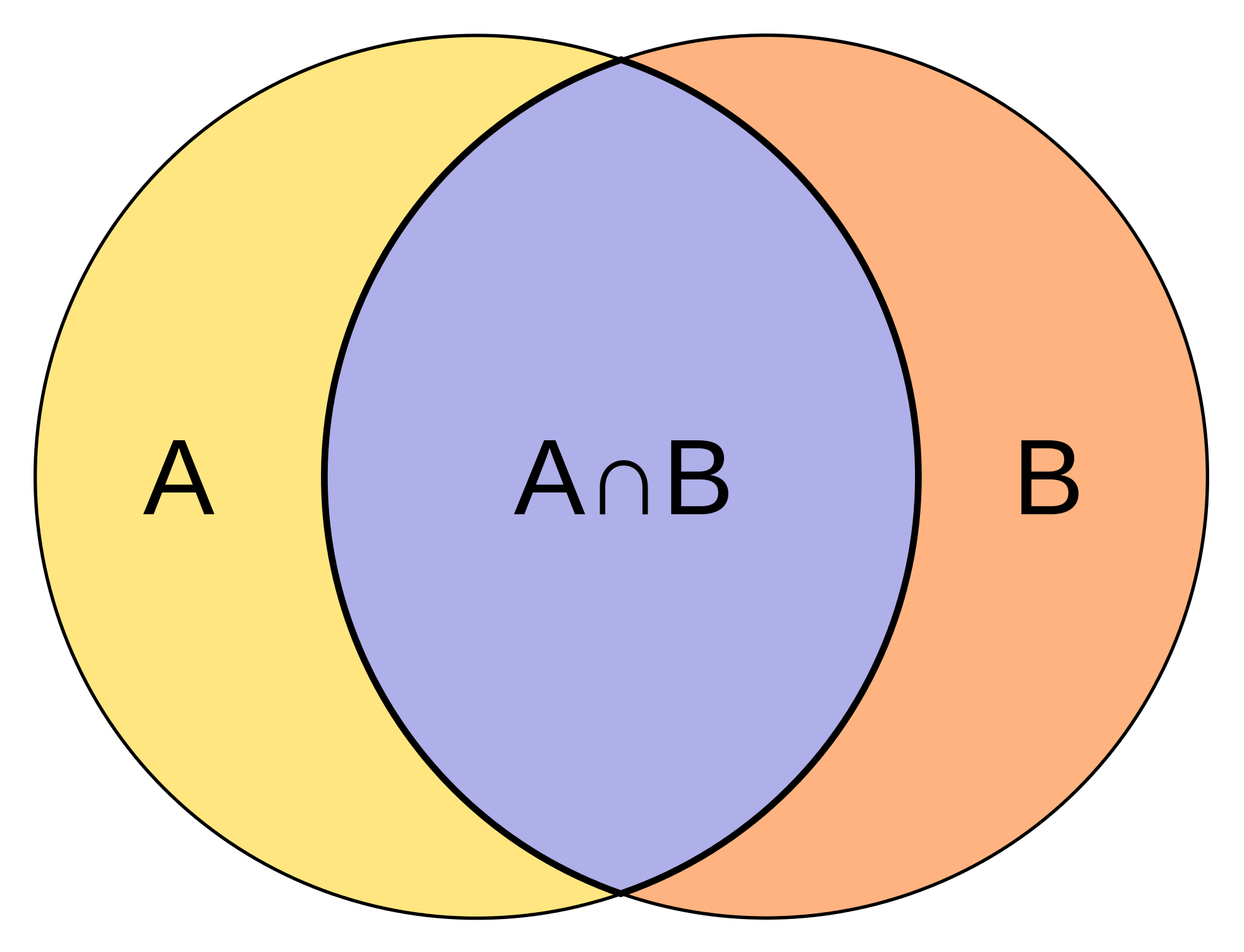
Returns new set, which elements belong to both sets.
Sets Intersection - example
Ampersand operator & or method intersection can be used
set1 = {1, 2, 3, 4}
set2 = {5, 4}
intersec1 = set1 & set2
intersec2 = set1.intersection(set2)
print(intersec1)
print(intersec2)
# {4}
# {4}
Sets Difference
C = A - B, where C is a new set, which elements are the elements of A, which are not present in B
Sets Difference - example
Operator - or method difference can be used
set1 = {1, 2, 3, 4, 5}
set2 = {5, 4}
dif1 = set1.difference(set2)
dif2 = set1 - set2
print(dif1)
print(dif2)
# {1, 2, 3}
# {1, 2, 3}
Sets Symmetric Difference

C = A △ B, where C is a new set, which elements are either in sets A or B but not in both.
Sets Symmetric Difference - example
Pipe operator | or method union can be used
set1 = {1, 2, 3, 4}
set2 = {5, 4}
sym_dif = set1.symmetric_difference(set2)
print(sym_dif)
# {1, 2, 3, 5}
Exercises
Task1
- Represent the information given in next table in appropriate data structure.

- Print out the names of the students, which scores are greater than 4.00
Ivan
Maria
Georgy
These slides are based on
customised version of
framework

