Strings and Numbers in Python.
Simple Expressions. Variables. Comments.
Created for
Data Types?
- Programming is about manipulating data
- Each programming language defines its data types and the corresponding operations which can be performed on each data type.
- In Python, each data type literal is represented as an object
Number data Types
- In Python we can use integer, floating point and complex numbers
- Most arithmetic operations are natively defined in Python.
- More complex math functions are defined in the math module
integer numbers
we can use positive and negative integers:
>>> 42
42
>>> -42
-42
floating point numbers
we can use positive and negative floating point numbers
>>> 3.1234
3.1234
>>> -0.255
-0.255
>>> .44
0.44
>>> -.55
-0.55
>>>
arithmetic operations
- Arithmetic operators @programiz.com
The division operator "/" in python2 returns the integer part(i.e. works like Floor division), while in python3 it returns the float result
Example: arithmetic operations
>>> 5-3
2
>>> 5*3
15
>>> 5/3
1.6666666666666667
>>> 5//3
1
>>> 5%3
2
Example: python3 vs python2 division
>>> 5/3
1
>>> 5/3
1.6666666666666667
>>> 5//3
1
Python3 adds the "//" operator for Integer division
the math module
- math module is native to every python distribution.
- to use its functions you only have to import it in your program:
import math
# do something with math
Example: math functions
>>> import math
>>>
>>> math.pi
3.141592653589793
>>> math.floor(math.pi)
3
>>> math.pow(2,3)
8.0
>>> math.sqrt(9)
3.0
Strings in Python
definition
- Strings are immutable sequences of Unicode code points (will be discussed further).
- Single-line strings literal should be closed in single or double quotes
- Multi-line strings literal should be closed in triple single or double quotes
Examples
>>> "this is a single line string"
'this is a single line string'
>>> 'another single line string with UTF charactes like 🍷'
'another single line string with UTF charactes like 🍷'
>>> 'but can not be spred in multiple lines
File "", line 1
'but can not be spred in multiple lines
^
SyntaxError: EOL while scanning string literal
Examples
>>> """infact you can -
... if you use these triple quotes"""
'infact you can - \nif you use these triple quotes'
>>> '''or these triple quotes
... can separate multiline without errors'''
'or these triple quotes\ncan separate multiline without errors'
Strings operations
concatenation: +
The operation is defined only on string operands:
#string concatenation with '+':
>>> "ala" + "bala"
'alabala
>>> "1" + "2"
'12'
>>> "1" + 3
Traceback ...
TypeError: cannot concatenate 'str' and 'int' objects
repetition: *
One of the operands must be string, the other - integer
>>> "-" * 10
'----------'
>>> "1" * 10
'1111111111'
>>> ">hello<" * 3
'>hello<>hello<>hello<'
>>> "a" * "3"
Traceback ...
TypeError: can't multiply sequence by non-int of type 'str'
String Methods
# string methods:
>>> "iva".capitalize()
'Iva'
What a method is will be discussed further!
For now, you can try to look at the docs: String Methods @docs.python.org
Variables
What are they?
- A names for "containers" (placed in RAM) in which values can be stored
- We can set values in a variable, i.e. to write a value into the corresponding container.
- We can get the variable value, i.e. to read the content of the corresponding container
example
x = 99
y = 3,141516
first_name = "ada"
sur_name = "byron"
num_list = [1,2,3]
print("x = ", x,)
print("y = ", y)
print("first_name = ", first_name)
print("sur_name = ", sur_name)
print("num_list = ", num_list)
A very simplified view of variables in RAM
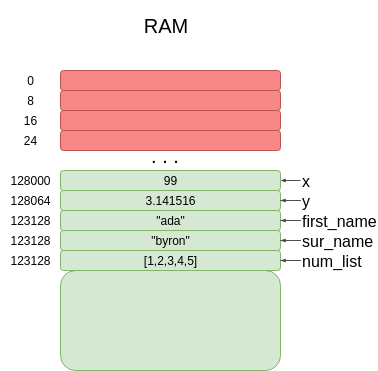
Naming Rules
- Variables names must start with a letter or an underscore
- The remainder of a variable name may consist of letters, numbers and underscores
- Names are case sensitive
_myvar #OK,
my_var #OK
my-var # error
my var # error
myvar_1 # OK
1myvar # error
Naming conventions
from PEP 8 -- Style Guide for Python Code:
- Variable names should be lowercase, with words separated by underscores as necessary to improve readability.
- Variable names follow the same convention as function names.
- mixedCase is allowed only in contexts where that's already the prevailing style (e.g. threading.py), to retain backwards compatibility.
Comments
Why to comment our code?
- Python interpreter ignores every part of a program, which is marked as a "comment"
- Comments are used to explain and/or summarize a part of our program in a more readable manner
- For debugging purposes - when we need fast to ignore a block of code
- For other meta information about the program (programme name, author, date, etc.)
- A well commented program is more readable and maintainable
How to comment our code?
- Single line comment:
# - every line which starts with
#(hash tag) is a comment and is ignored py Python interpreter
# this is a just a comment: no print("whatever") will happens
print("this will be printed, of course")
### a more semantic example for comment:
# check if a triangle with sides (3,4,5) is a Pythagorean:
print(3**2 + 4**2 == 5**2)
Exercises
Academical to Astronomical hours converter
The problem
- Given that:
- An astronomical hour consists of 60 minutes
- An academical hour consists of 40 minutes
- For each 4 academical hours there are 20 minutes brake
- Write a Python program, that will print out how many astronomical hours a python course should take, if it consists of 64 academical hours, including the respective brakes
48.0
solution - without variables
"""
acad_to_astro_hours.py
Solution without using variables to store values
"""
print((64*40 + 64/4*20)/60)
solution: too many variables
"""
acad_to_astro_hours_with_vars.py
An example of too many variables, with too long names.
"""
# given:
minutes_in_astro_hour = 60
minutes_in_acad_hour = 40
acad_course_hours = 64
acad_hours_in_a_partida = 4
# program logic:
acad_hours_partidas = acad_course_hours/acad_hours_in_a_partida
total_minutes_brakes = acad_hours_partidas * 20
minutes_in_a_course = acad_course_hours * minutes_in_acad_hour + total_minutes_brakes
course_in_astro_hours = minutes_in_a_course / 60
print(course_in_astro_hours)
HW:acad_to_astro_hours
- Write your solution, using your logic and your variables names.
- Try to think of a solution, which will be readable enough (# you can use comments) and easy to maintain in future
- write your code in a file, named <prefix>_acad_to_astro_hours.py
- where <prefix> is your name initials
- For instance: iep_acad_to_astro_hours.py
- send it to progressbg.python.course@gmail.com
Body Mass Index calculator
The problem
- Calculate your body mass index (BMI) with Python, given the formula:
BMI = W / (H*H)
where: - W = weight_in_kilogram
- H = height_in_meters
- Your program should outputs the rounded result (to 2 digits from the decimal point). You can use the python's build-in round() function, like:
>>> round(2.1457, 2)
2.15
>>> round(1.4234,2)
1.42
>>> round(1.4284,2)
1.43
BMI Categories
What is your BMI category?
| BMI | Category |
|---|---|
| <= 18.5 | Underweight |
| 18.5–24.9 | Normal |
| 25–29.9 | Overweight |
| >= 30 | Obesity |
solution
"""
Solution without using variables to store values,
and given that W = 53, H = 1.67:
"""
print(round(53/(1.67*1.67), 2))
# 19.0
HW: BMI.py
- Try to think of a solution, which will be readable enough and easy to maintain in future (you can use comments and semantic variable names)
- write your code in a file, named <prefix>_BMI.py
- where <prefix> is your name initials
- For instance: iep_BMI.py
- send it to progressbg.python.course@gmail.com
These slides are based on
customised version of
framework

