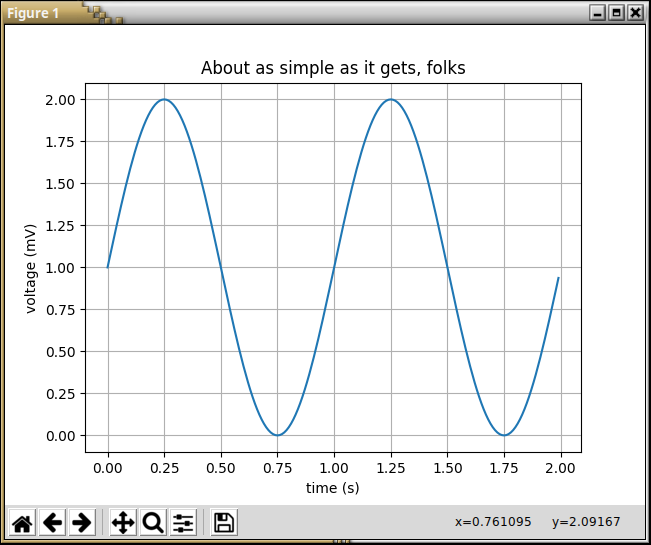Installing Python Packages - the safe way
Created for
PIP - the Python Package Manager
- Python has a strong community which releases lot's of modules(packages), which you can use for free and focus on "get job done", instead of reinventing the wheel.
- pip is the tool for installing Python packages from PyPI (Python Package Index)
- Note, that by using pip, a package will be installed in your system's python distribution.
pip basic commands
- get help on pip:
- pip help
- list installed packages:
- pip list
- install a package from PyPI:
- pip install package_name
- uninstall a package
- pip uninstall package_name
- list outdated packages:
- pip list --outdated
- upgrade a package:
- pip install --upgrade SomePackage
More readings
Python Virtual Environments with Pipenv
Virtual environment - Why?
- Python apps usually depends on many modules(packages), which depends on other packages, and very often - from a specific version of a package.
- Many system tools also depends on specific versions of installed Python packages.
- You don't want to pollute your system's Python environment!
Virtual environment - What?
- Virtual environments create an isolated Python environment for your project.
- Keep workflows between projects independent.
- Keeps dependency hell away.
- There are many tools for working with virtual environments in Python (virtualenv, pyenv, venv, virtualenvwrapper)
Pipenv - What?
- A dependency and virtual environments manager combined into one.
- Automatically creates and manages a virtualenv for your projects.
- The officially recommended Python packaging tool
- Functionally similar to npm and other modern package managers.
Pipenv - Install
$ pip install --user pipenv
Pipenv - manage virtualenv
### Create virtualenv with system Python3:
$ pipenv --three
Creating a virtualenv for this project…
### Spawn a shell within the virtualenv
$ pipenv shell
Spawning environment shell...
### Exit the virtualenv
(course_intro-SmgljMaj) $ exit
exit
$
### Output virtualenv information
$ pipenv --venv
### Remove the virtualenv
$ pipenv --rm
Removing virtualenv...
Pipenv - manage packages for your project
### install requests package and create a virenv, if there is no one
$ pipenv install requests
Installing requests…
### remove package
$ pipenv uninstall requests
Uninstalling requests-2.18.4
List as a graph the installed packages for the given virtualenv
$ pipenv graph
Use the installed module in your program
- Create a file
my_ip.py - Write in it:
- Execute your program within the pipenv shell:
import requests
response = requests.get('https://httpbin.org/ip')
print('Your IP is {0}'.format(response.json()['origin']))
(course_intro-SmgljMaj) $ python my_ip.py
Exit the virtual environment
exit
Or type ctrl-d
Or close your terminal windows :)
Useful video
Intro to Pipenv - A Package Manager for Python by Pretty Printed
Useful video
Pipenv - a talk at the San Diego Python meetup on October 26, 2017 by San Diego Python
Useful video
Install Python, PIP, Virtualenv, and Django on Windows 10 with PowerShell by CodingEntrepreneurs
pipenv - example: simple_plot with matplotlib
Create the file
- create the file "simple_plot.py" in your project root folder.
- Enter in it the code bellow:
import matplotlib.pyplot as plt
import numpy as np
t = np.arange(0.0, 2.0, 0.01)
s = 1 + np.sin(2*np.pi*t)
plt.plot(t, s)
plt.xlabel('time (s)')
plt.ylabel('voltage (mV)')
plt.title('About as simple as it gets, folks')
plt.grid(True)
plt.savefig("test.png")
plt.show()
example from: matplotlib.org
Prepare terminal
- Open a terminal window and navigate to your project root folder.
- Make sure you are in it:
# navigate...
$ cd your/project/root/folder
# make sure you are in it - get your current working directory:
$ pwd
your/project/root/folder
Run the program
try to run the simple_plot.py program
$ python simple_plot.py
Traceback (most recent call last):
File "simple_plot.py", line 1, in <module>
import matplotlib.pyplot as plt
ImportError: No module named matplotlib.pyplot
Yes, an error occurs, because we do not have the required module (matplotlib) installed
Install dependencies in a virtual environment
We will install the required modules in a safe virtual environment by pipenv!
# install packages safely with pipenv:
$ pipenv install matplotlib
Creating a virtualenv for this project…
...
To activate this project`s virtualenv, run the following
$ pipenv shell
Activate the virtual environment
$ pipenv shel
Spawning environment shell...
Run the program within the virtual environment
All the steps in a gif
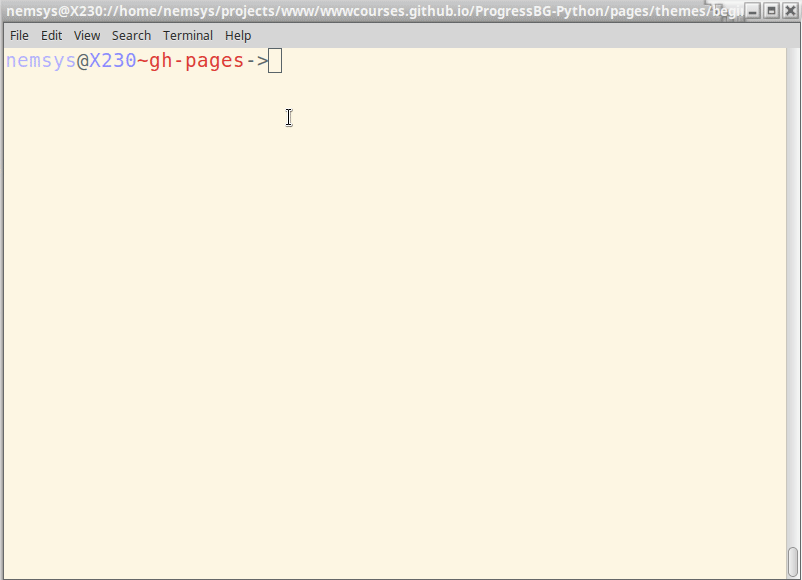
pipenv with VS Code
Get the virtual environment's python path:
# navigate to project folder
$ cd your/root/project/folder
# get into pipenv shell
$ pipenv shell
(my_project-hUoR8K1v) $
# get python path and copy it
(my_project-hUoR8K1v) $ which python
/home/nemsys/.local/share/virtualenvs/my_project-hUoR8K1v/bin/python
Set the virtual environment's python path for vs code
- Open VS Code project workspace settings.
- ctrl+shift+p and find
Preferences: Open Workspace Settings - search for
python.pythonPathin left panel - click "edit" icon and "copy to settings"
- in the right panel paste the pipenv venv path into the "python.pythonPath" value
Workspace settings after the change
Your workspace settings should look like:
{
"folders": [
{
"path": "."
}
],
"settings": {
"python.pythonPath": "/home/nemsys/.local/share/virtualenvs/my_project-hUoR8K1v/bin/python"
}
}
Run the program
- Right click on the editor area and select "Run Python File in Terminal "
pipenv with VS Code - as gif
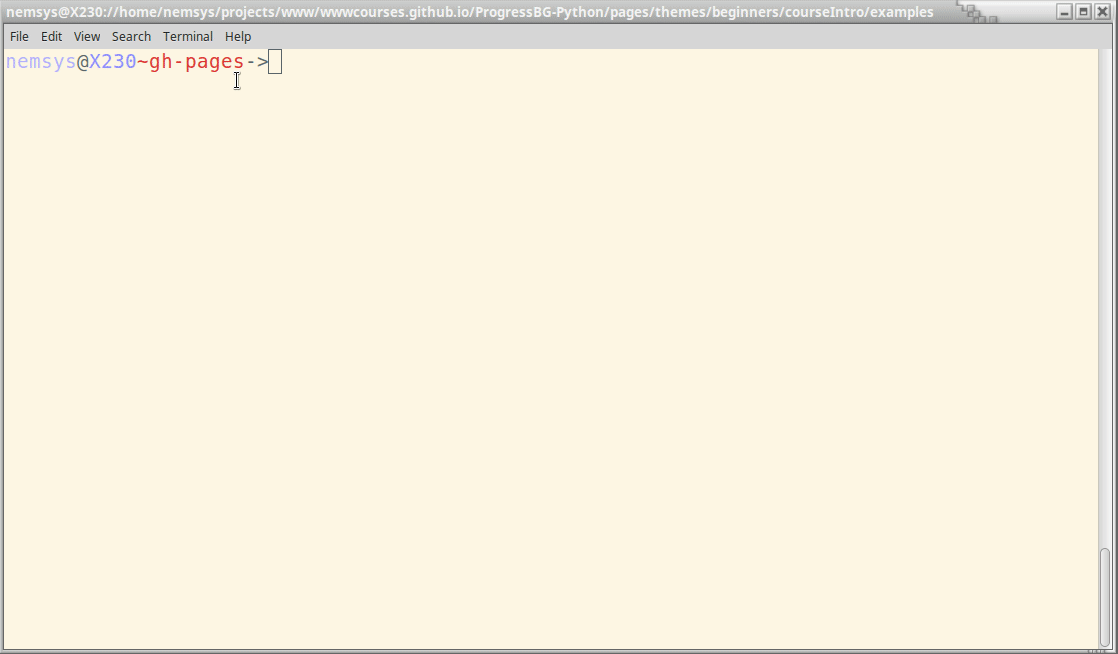
HW
simple_plot with matplotlib
- Look again at the "Example: simple_plot with matplotlib" and repeat the steps on your machine, such that the program "simple_plot.py" will run without errors
These slides are based on
customised version of
framework